Can Getting More Email Improve Your Productivity?
Author: tracysigler | Posted: January 14th, 2013 | | Tags: email, email management, productivity, self-management, time management | No Comments »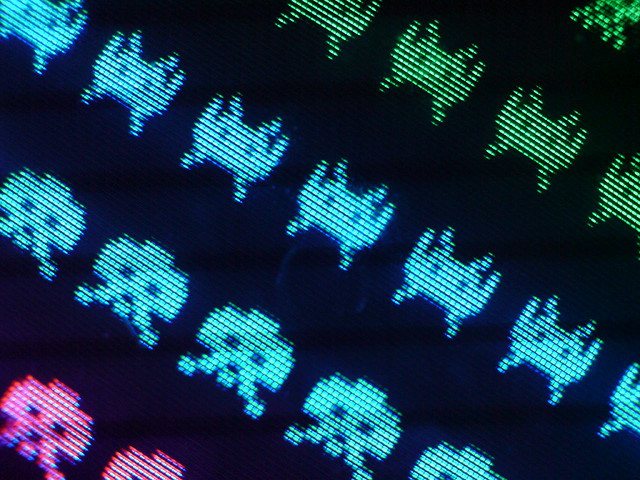 (Photo by mistersnappy)
(Photo by mistersnappy)
Maybe. This post is about using “sticks” instead of “carrots” to compel yourself to take care of business. This idea works for me, but if you don’t practice good email inbox hygiene then it most certainly will not work. In fact, it will just make you less productive, which is what most email does.
I’m not bashing people who leave hundreds or even thousands of emails in their inboxes. To me that does seems insane, and I would find it incredibly stressful (which is why this idea works for me). But I’ve known some very high-functioning people who never seem to delete or even just move emails to another folder.
I treat my inbox like a to-do list. While I strive for “inbox zero” the truth is I rarely get there. That said, I usually keep it to 20 or less by the end of the day. If there is some activity I want to make sure I do on a regular basis, a reminder in my inbox will certainly get my attention. More on that later.
First we need to make sure we’re getting as little email as possible before we add any to the pile. Managing email in general is a very big topic but here are four quick tips that help me:
- Unsubscribe from everything. You don’t need whatever it is you’re getting. Use a feed reader or social media to keep up with your favorite bloggers etc. Consume information “just in time” (i.e. go look for it) instead of “just in case.”
- Use Boomerang for Gmail. But not too much. In Getting Things Done author David Allen says to never put things back in the inbox. You wouldn’t do that with your postal mail so don’t do with email. There’s also an old expression “OHIO” for “only handle it once.” But Boomerang makes it easy to get an email you don’t need right now, delivered “just in time” when you do. I used to put any email that was going to take a lot of time to either read or respond to into a “Read/Review” folder, but I never would read or review them. Now, if I get something on Tuesday and don’t want to deal with it until Saturday, Boomerang to the rescue! My inbox is cleaner in the meantime.
- Don’t keep email open. Give yourself two or three windows of time each day where you will ruthlessly dispatch with the inbox invaders. The email inbox has been described as “everyone else’s agenda for your time.” If you’re reacting all day you won’t be productive. I heard Tim Ferriss tell Kevin Rose on an episode of the Random Show that he didn’t have email set up on his iPhone. To which Rose replied “that’s insane” or something similar. But is it really?
- Filter some email to trash. Let’s say you just can’t bring yourself to do step 1, unsubscribe from everything. I know how it is, you’re worried if you unsubscribe from all the marketing emails from Banana Republic that one day you will suddenly need some new pants and you won’t be able to “save 30%” because you didn’t get their promotional email. Instead of having that in your face all the time, making you want things you weren’t even thinking about, and compelling you to buy them before you need them, filter those straight to trash. It’s easy to set up filters like this in most email services. Then, when you have that new pants emergency and want to find a special deal, you can just search your email Trash.
Now that we’ve gotten our email load down to what’s manageable, and just what’s important, we can start using email reminders as self-inflicted pressure or “sticks” to encourage us to take care of business. Why are email reminders sticks? Because any extra email in your inbox causes pain! You want to do whatever it takes to clear those out.
I get my email reminders sent via my Google Calendar. I set up a recurring “Event” and have the calendar send an email reminder before each occurrence. You can schedule these at the actual times you want to complete if you want, but because you won’t be staring at your inbox all day it doesn’t really matter exactly when they are.
Here are a couple real examples from my calendar:
- Plan of the day (POD) – I find I’ll be more productive tomorrow if I give it some thought today. My memory is unreliable, so I get a reminder in the late afternoon. Before I can delete that email reminder from my inbox I have to post my POD for tomorrow on the whiteboard in my office. Occasionally chaos will reign supreme, meetings, calls etc. and I’ve dropped the ball, or POD, for a day or two. But once I’m looking at 2-3 POD email reminders (and I made a promise to myself that wouldn’t delete these, ever, until they are completed) you can see that it becomes almost inevitable that it will get done. I just can’t stand the reminder junk in my email trunk.
- Blog post – I have a reminder to write a blog post each week. With the holidays and traveling I’ve gotten way behind. So it’s apropos that my next post is about this very topic. I get to delete four(!) emails from my inbox. I’m so close now! But then I’ll get another reminder on Friday.
It’s not a perfect system any more than I’m perfect. But it works for things I want ritualize. I may get off a routine for a couple days, or weeks in the case of weekly items, but I won’t fall completely off the wagon for the things I’ve decided are important.
Of course, that depends on your ability to keep a promise to yourself. You can slip on the tasks at hand, but you cannot let yourself off the hook by deleting some emails, and thinking “I’ll catch up tomorrow.” If you can’t get it all done, then at least give the “pain,” the sticks, time to kick your butt.
P.S. There are some other great tools and ways to self-manage including check lists, The Daily Practice, the Lift app for iPhone, and many others. Some are more goal-oriented and some are great for important recurring actions. I look forward to writing about some these soon.
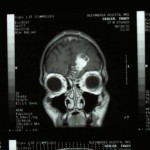
Leave a Reply